One of OzBargain's favourite NAS drives is back on sale and a tad cheaper than recent deals for those who missed out last time. The Ryzen 7 5825U variant with two M.2 NVMe and RAM slots can be had for US$317.06 (~A$483.91) with the coupons AUOZ30 and HW1PBRH4QXZU
This one uses the Intel N150 4c/4t CPU that's perfect for Plex and Jellyfin transcoding and features 4 3.5/2.5" SATA Bays with a single M.2 NVMe SSD slot, dual 2.5GbE LAN ports and a single DDR4-3200 SODIMM RAM slot for up to 32GB of storage. Additionally the M.2 WiFi slot can be turned into an SSD using an M.2 key to M.2 NVMe adapter that should be included with the NAS. isn't included.
Other features include HDMI 2.1, DisplayPort, full feature USB-C port including video out, 2x USB 3.2, 2x USB 2.0, DP, HDMI, USB-C, MicroSD card slot, 3.5mm audio jack and the DC port. On the rear there is a large 120mm fan (4 pin, replaceable) to keep the system cool.
While barebones it still comes with Windows 11 Pro and you can install any other operating systems like Proxmox, Arc Loader (Xpenology) and more. It's also good for Home Assistant, OPNsense, multiple VMs, Docker and more. Since this is using an ASMedia ASM1064 controller for drives, TrueNAS isn't recommend due to compatibility issues.
- Add Bundle: Intel N150 1M.2 Slot and Plugs Type: AU to the cart
- Apply the coupon AUCD20 and HW1PBRH4QXZU
AU$ based on current Mastercard rate, GST inclusive and doesn't stack with cashback.
How to get the AU$ price in the title with PayPal:
Setting overseas websites to AUD or letting PayPal do the currency conversion results in an inflated rate. To get the correct rate you need a card without international fees and do the following:
- Set the website currency to USD
- Checkout with PayPal
- Select your card with no international fees
- Click "See currency options"
- Select USD to bill the card in USD instead of AUD
- Proceed with checkout
Now you'll get the correct MasterCard or VISA exchange rate depending on the card.





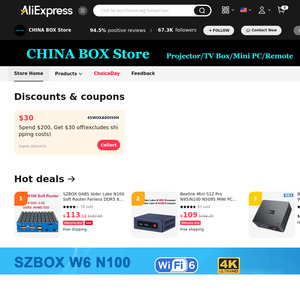
Such a good deal